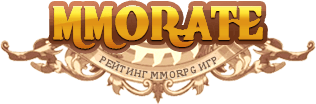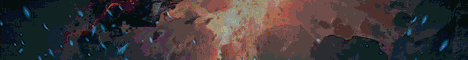What is Mmorate?
Mmorate is an online MMORPG rating of games, sorted by number of votes / name / reviews.
Voting players are these servers. All votes are updated on the night of the first day of the new month.
How to vote?
1. In order to vote for your chosen server, you must register an account on our website.
1.1. After that, select the server from the list for which you want to vote and click on the vote button.
1.2. You can also vote by clicking on the vote button on the game server website.
1.3. After that, you are redirected to the voting page, where you need to select the game you are playing.
1.4. Choose a game world and be sure to check the nickname that is specified.
Attention! After voting, you can’t change the nickname or the game world!
1.5. After clicking the vote button, you will see a pop-up window informing you that the vote has been accepted and sent for processing.
Note that this does not mean that the vote will be counted. It is accepted and will be sent for review by the anti-cheat system.
To make sure that the vote has been counted, you should check it in the my votes section in your dashboard account.
How many times can I vote and when?
You can vote 1 time per day from 1 computer, at any time convenient for you, you do not need to wait 24 hours since the last vote, you can vote for example at 22:13 and at 00:02 the next day, for two days.
Where can I see my voices?
You can see the history of your voices here.
My page is blocked by a rating, what to do?
If you think that your page is blocked for voting by mistake, then contact us.
Does the rating reset the votes?
Yes, at the beginning of each month the following are updated: votes, VIP-voices, quality assessment, number of transitions to the server.
Which countries and IPs are monitoring servers
Which countries and IP are monitoring servers from?
Checking the availability of servers, as well as the quality of ping before them at the moment is checked by the service
check-host.net
How to find out if my vote counted
For your convenience, you can view your votes from the current account.
To do this, go to the 'My votes' menu in the account menu.
If you see your vote in this table, then it has been successfully counted and transferred to the administration of the game server. The list of votes is updated 1 time in 2 hours.
Account registration
Account registration is necessary so that you can vote, leave feedback and comments, as well as evaluate the quality of the server.
In order to register an account, just click on the 'Authorization / Registration / Create an account' button in the upper right corner.
Next you can choose a registration method:
On our site there is the opportunity to log in or register through popular social networks or postal services (gmail / mail / yandex). By choosing this or that method, you will need to allow access to information about your name, which will be used later in the profile, as well as the address Email to which confirmation of registration will come.
How to add your server to the site and participate in the ranking?
In the menu of your account you need to go to the 'My Servers' section, then click the 'Add Server / Project' button and then fill in all the items.
In order to pass moderation / verification of your game server, you need to place the button of our site on your site.
File with logs of voting for the game world (for server administration)
In order for the server administration to be able to give bonuses for voting in the mmorate rating, a .txt file is available with voting information for each game world individually.
Please note that the encoding of the file is in utf-8, and if you open it in a browser, then nicknames in Russian may not be displayed correctly.
The file is also generated using the https protocol.
The file is presented in text format and is available here. You can find the link in the 'My Servers' section - the Statistics icon.
In the file itself, information is presented line by line, each line is a new voice.
The first column shows the unique id of the vote, then the date and time of the vote, the ip address of the voter, the nickname of the character (account) and type of voice.
I would like to dwell on the type of voice, because it does not indicate the number of votes counted to the server, but their type.
This article discusses the main questions of the rating participants in the question / answer format (the article will be supplemented necessarily).